Omegle is one of the most popular social sites accessed by millions of people across the world. The people are interested in chatting with strangers and making friends from different corners of the world, access Omegle.
If you are a user or are planning to access the social platform to meet strangers and build up a relationship with them, you must have ideas about simple tricks to solve certain issues often faced by the users. I already posted all possible methods to fix captcha problem on omegle.
When you access the site, you may come across the error message ‘Omegle Error Connecting to Server please try again‘. You need to fix the problem if you wish to continue on the site without any interruption.
Sometimes the service may be down, and the site won’t respond. Users can’t solve the problem without the help of proxy sites. There are many proxy sites which will help you to fix the error.
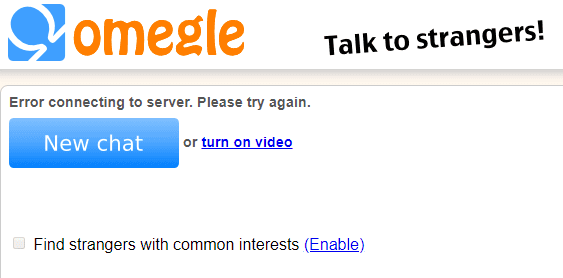
But, make sure Omegle has not banned you from using the site! There may be some technical errors for which you will stay refrained from getting into the server.
There are several complicated reasons for the technical errors. You must know how to fix the errors.
Fix the Omegle error not connecting to server with Ultrasurf VPN
The first step is to clear the Cache of the browser on which you want to connect to Omegle.
Remember! Ultrasurf VPN is available for Internet Explorer and Google Chrome browsers. So, make sure to use either of these browsers or else you can’t connect to the site.
- Connect to Ultrasurf VPN site and go to the main page.
- Download the Portable Program.
- Unzip the ultrasurf vpn file.
- The file contains only one program, and you need not install it as the program is portable.
- Click on the program to run Ultrasurf.
- You need to make certain settings to find a good VPN connection.
- Click on Option to find Local Listening Port (26-65535) on the program.
- You need to change the default number. You can change the number from 26-65535 as you wish.
- If the connection problem doesn’t resolve, you have to change the port number till you get connected to Omegle.
- Click on OK button and go to Omegle site.
If you still couldn’t connect to the site, you can download the VPN service- Hola, which is free for Google Chrome.
- After downloading the extension for Chrome, click on Hola VPN Service image that will appear on the browser.
- Select the country from the list.
- If you still can’t connect to the server or if you got banned on Omegle, change the country.
- If the screen displays a ban message, you need not worry! The VPN service got banned not your Omegle network.
You can fix the Omegle error using other ways
- If you didn’t have a dedicated IP for the internet connection, close the Omegle site on your web browser.
- Clear the cache of the browser.
- Unplug the router and plug it once again after five minutes.
- Try to reconnect to Omegle.
If you use more than one dedicated IP for the Internet Connection, switch on to another IP.
- The next step is to clear the DNS Cache on the device. To clear the DNS
- Cache press Win+R > Type ‘CMD‘ and hit enter.
- Type ‘ipconfig/flushdns‘ and hit the enter button.
- The screen will display the message ‘DNS Flushed‘.
- Now Clear Cache of the browser and enter Omegle.
Check the Firewalls of your computer and network and you also need to check the antivirus settings.
- If you find anything about Omegle in the Firewall settings, disable or remove it.
- You have to restart the internet connection from the router.
- Scan the computer with the updated antivirus.
Reinstall the browser and try to connect Omegle with the VPN services.
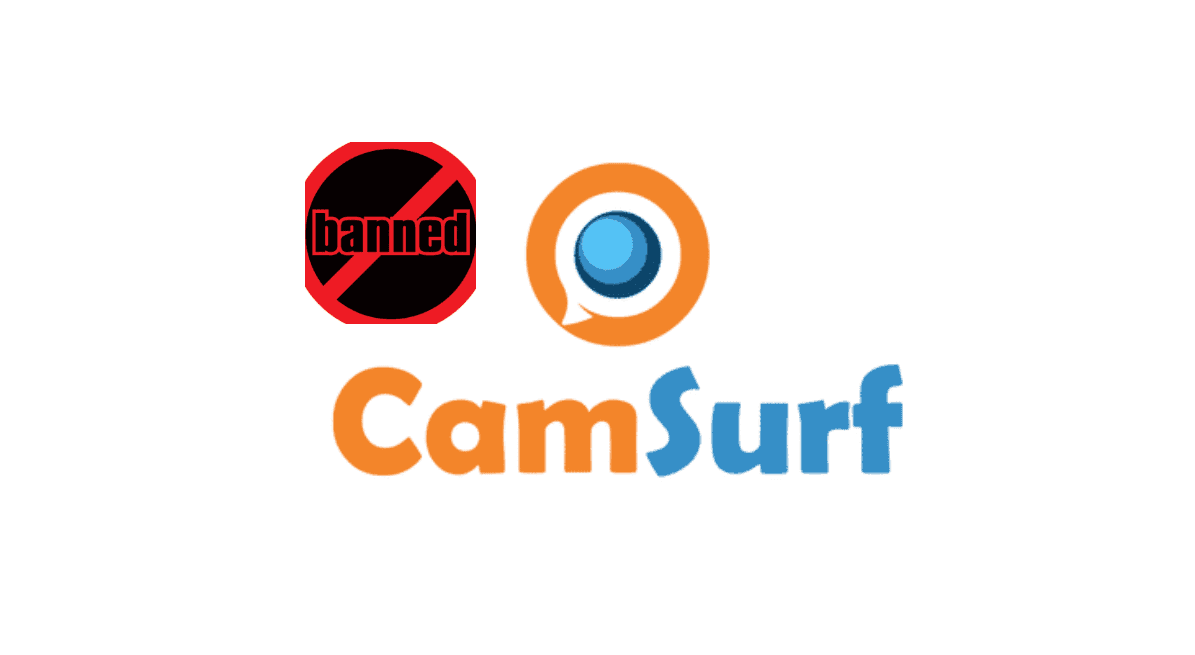



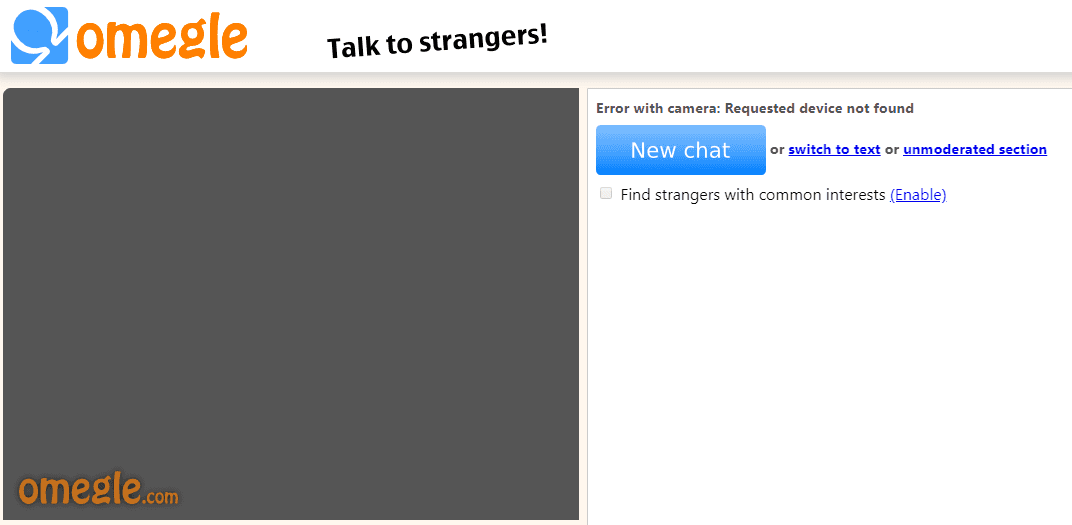
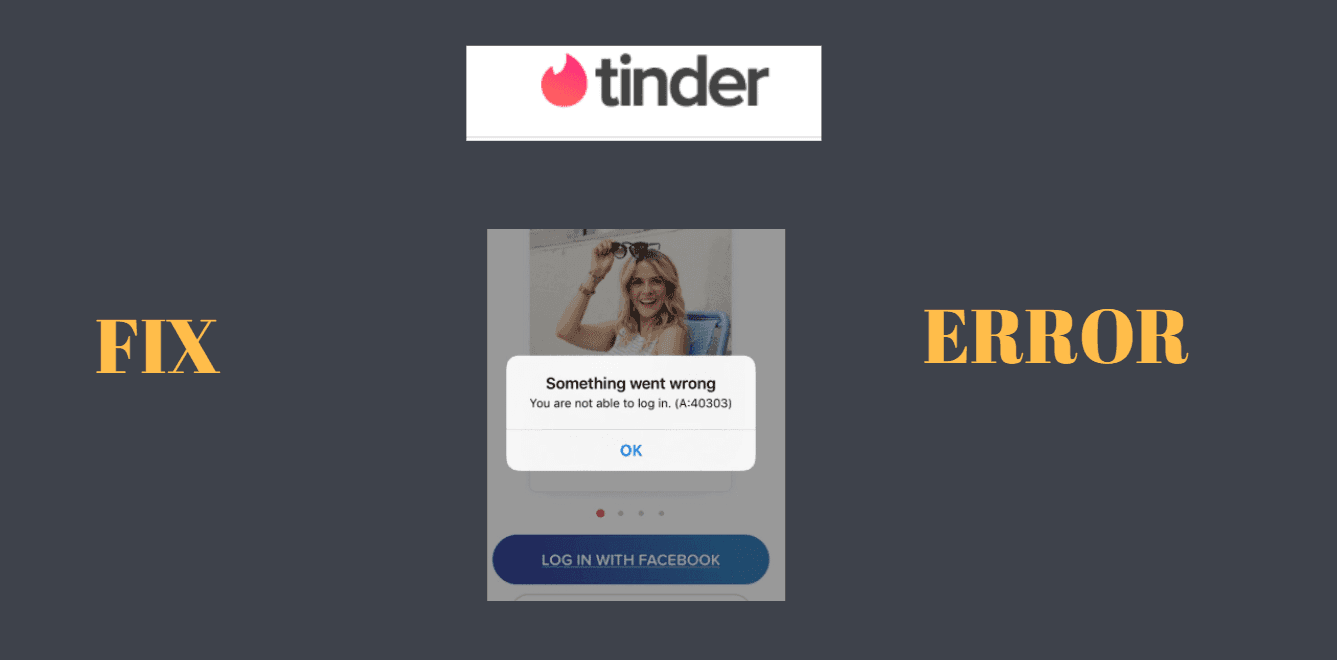
So, I got banned on Omegle for no reason, I go there “frequently” and I never disrespect the terms of use or something like that, and I’m a little annoyed because of that, cause I used to make friends there, and sometimes we organize to meet on Omegle, but now I can’t because I got banned, and I really don’t know why, and I want that to be fixed soon as possible please, I’m 17 years old, and I never do something bad, I’m just there, talking to people, and I had never had a problem.
You will be unbanned after a while, the time to be unbanned differs. VPN’s don’t seem to work for me
Just delete the cookies and reload the website.
MARTIN MORENO NO SE TE HABRA ESCAPADO EL CHORIZO COLORADO DE LA MALLA? PREGUNTO PORQUE TENES PINTA DE SER NACIDO BAJO EL SIGNO DE CANCER HIJO DE 656834532 CAMIONES REPLETOS Y ABARROTADOS DE PUTA
hi my son is very upset with this omegle talk to strangers he like to talk to people on here while stuck in the house because the virus and he keeps asking me why cant he talk people on omegle and i cant explain why its coming up error connot connect it was 2 days ago but when went go on today cant
Hi, I am using the ultrasurf proxy and I couldn’t get it to connect to Omegle. I have tried lots of listening ports but to no avail, please help?